
Advanced Postcode Manager : Best Postcode Management Tool
Особенности
— Добавить окно поиска pincode в передней части магазина в требуемых местах: Пример: Главная страница, категория, страница продукта и т. Д.
— Окно поиска Pincode может отображаться с помощью всплывающего окна с фоновым изображением, обычным полем поиска.
— Проверка Pincode с помощью всплывающего окна, когда клиент посещает ваш магазин. Только для новых клиентов.
— Специальное окно поиска pincode на странице продукта чуть выше, добавьте в корзину кнопку.
— Клиенты могут искать pincode и знать все данные о доставке в своей области.
— Автоматическое раскрытие пин-кода, доступное для поиска клиентов.
— Отображение мгновенных результатов, когда клиент выбирает пинкод из раскрывающегося списка.
— Информация о доставке, как пользовательское сообщение, название области, способы доставки и оплаты, стоимость доставки и т. Д.
— Вы также можете отслеживать все пинкоды, которые клиенты проверяют в интерфейсе и не присутствуют в списке администраторов. Поэтому администратор может добавить их, если потребуется в будущем.
— Проверка Pincode может быть установлена во время создания учетной записи и регистрации регистрации.
— Функция отображения сообщения Cod на странице продукта вместе с дополнительными расходами, если таковые имеются.
— Функция отображения стоимости доставки на странице продукта.
— На основе клиентского pincode плата за доставку должна быть указана в разделе способа доставки на странице проверки.
— Администратор может контролировать разные вещи на каждый pincode:
a) Настройте настраиваемые сообщения для каждого pincode. Сообщения также поддерживают формат html.
b) Настройте способы оплаты на основе pincode.
c) Настроить методы доставки на основе pincode.
d) Настройте магазины на основе pincode.
e) Настройте стоимость доставки на основе pincode.
f) Настроить плату трески на основе pincode.
— Используйте инструмент импорта / экспорта, чтобы быстро импортировать пинкоды со всеми настройками.
— Администратор может добавлять неограниченные пинкоды в список.
— Контролировать цвета окна поиска pincode для соответствия вашей теме.
— Управление для включения отключения полей, которые будут отображаться в деталях доставки.
— Настройте способы оплаты и доставки для международных поставок, когда пиндекс отсутствует в списке.
— Работает с настраиваемыми темами.
— Бесплатная помощь при настройке с помощью системы проверки на одну страницу.
Eng=======================================
Advanced pincode manager extension for opencart gives you control over pincode management for your opencart store. It provides you with lot of different features related with pincode which helps your customer know about your store better.
Some features added to your store are pincode search box on any page, pincode search box on customer visit, special pincode search box on produc page, control payment gateways based on pincode, control shipping methods based on pincode, check pincode during registration and checkout process, international shipping charges for country, Cash on delivery charges per pincode, shipping charges per pincode, etc.
Steps to try on front end
a) You will be greeted with pincode search popup. Shows for new customer. ( Optional and can be disabled ).
b) On home page we have added pincode search box and it can be placed on other location as well using layouts.
c) On category page we have added pincode search box on left side for better look.
d) On product page we have special pincode search box above add to cart button.
e) You can search by pincode or city name. You can select from drop down or click go button.
f) You will see complete details for that pincode.
g) On checkout page we have enabled registration pincode checking.
h) So only pincodes available in admin side list will be allowed to register.
i) You can have payment and shipping methods setup as per pincode.
j) So some pincodes can have selected payment methods. Ex: COD
k) We have also have option to add country based shipping charges if you delivery worldwide.
Features
— Add a pincode search box in store front at your desired locations: Ex: Home page, category page, product page,etc
— Pincode search box can be shown via popup, with background image, normal search box.
— Pincode checking with popup when customer visits your store. Only for new customers.
— Special pincode search box on product page just above add to cart button.
— Customers can search for pincode and know all delivery details in their area.
— Automatic dropdown of pincode available as customer searches.
— Instant results display when customer selects the pincode from dropdown.
— Delivery details like custom message, area name, shipping and payment methods available, shipping charges, etc.
— You can also track all pincodes which customers check in front end and not present in admin list. So admin can add them if needed in future.
— Pincode check can be set up during account creation & checkout registration both.
— Feature to display Cod message on product page along with extra charges if any.
— Feature to display shipping charges on product page.
— Based on customer pincode, shipping charges shall be shown in shipping method section on checkout page.
— Admin can control different things per pincode like:
a) Set up custom messages for each pincode. Messages also support html format.
b) Set up payment methods based on pincode.
c) Set up shipping methods based on pincode.
d) Set up stores based on pincode.
e) Set up shipping charges based on pincode.
f) Set up cod charges based on pincode.
— Use import / export tool, for quick import of pincodes with all settings.
— Admin can add unlimited pincodes to list.
— Control colors of pincode search box to match your theme.
— Control for enabling disabling the fields to be shown in delivery details.
— Set up payment and shipping methods for international deliveries when pincode is not in list.
— Works with custom themes.
— Free help for configuring with one page checkout system.
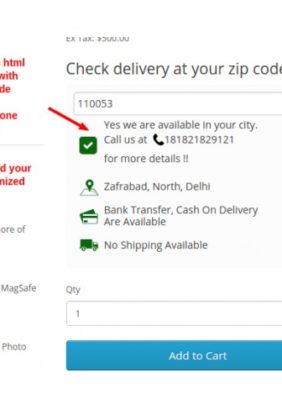

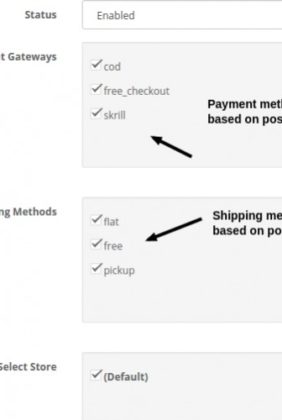



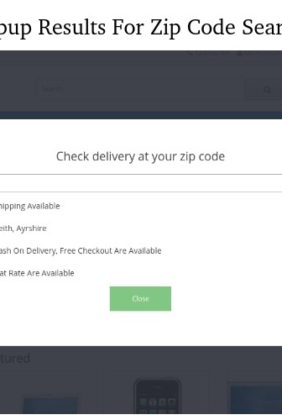

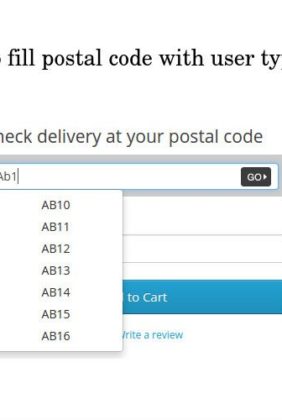
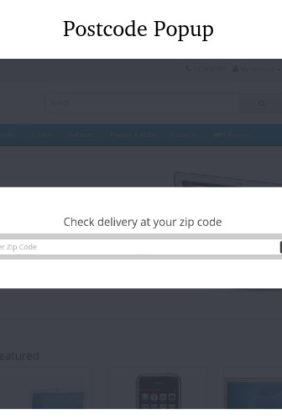

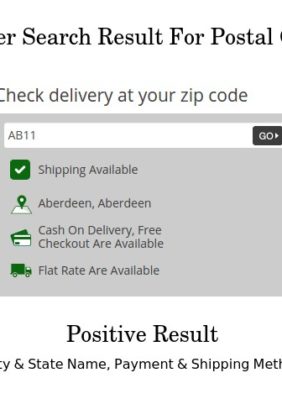

Leave a reply
You must login or register to add a new comment .