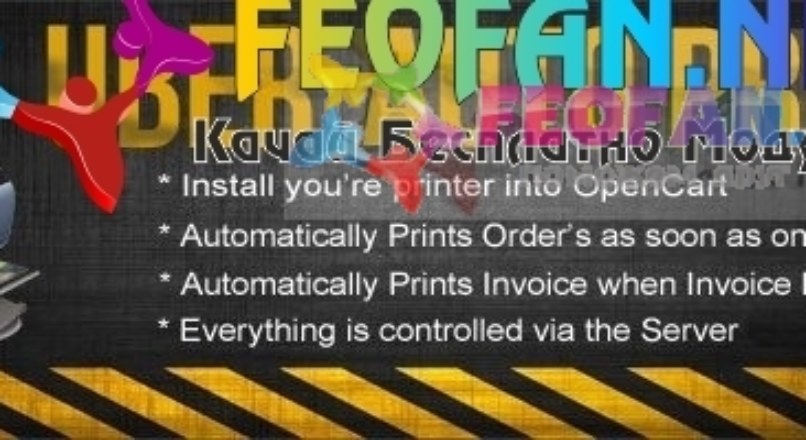
Uber Auto Print Opencart
Модуль для удобной распечатки счета
Uber Auto Print
*** Update 1.8 ***
Added new invoice, there are now 2 invoices to choose from for printing, the default one which allows it to be shrunk to fit on a receipt printer and another invoice that resembles the admin invoice.
*** Update 1.76 ***
Minor Bug fix
*** Update 1.75***
Added print twice to printer Option
Increased speed of extension at checkout
*** Update: 1.7 ***
Added Print additional copy of Auto Invoice and Admin Invoice to Google Drive
Demo: http://youtu.be/EG1HTh1Ah9U
Purpose:
Gives you the ability to install you’re printer into OpenCart.
Automatically prints new orders as soon as the customer presses the “Confirm Order” button.
No more checking emails for new orders
Automatically print’s your invoices when you press print invoice.
Perfect for takeaway stores or remote warehouses.
Features:
— Automatically Prints New Orders as they are received
— Save as PDF to Google Docs
— Print to a Remote Printer anywhere in the world
— Fully Customizable AutoPrint Invoice for just about any printer/paper size
-Add Date and Time to the Auto Print Invoice
v1.5 Major Rewrite of the extension, added new customizable auto print invoice
* You will need a Google Doc’s Account please sign up here === http://docs.google.com/ ===
* You will also need a Google Cloud Print Account more Information can be found here === www.google.com/cloudprint/learn ===
* More Information on how to install you’re printer into Google Cloud Print == https://support.google.com/cloudprint/answer/1686197?rd=1 ==
*VQMOD all new files and nothing is over written
All new orders will now be printed as the come in and when you press print invoice, they will also be printed automatically.
Comments ( 2 )
Ошибка 404 при скачивании
anyone got the updated 1.9 version of this…as this is currently not working due to changes in google apis which was fixed in update 1.9.