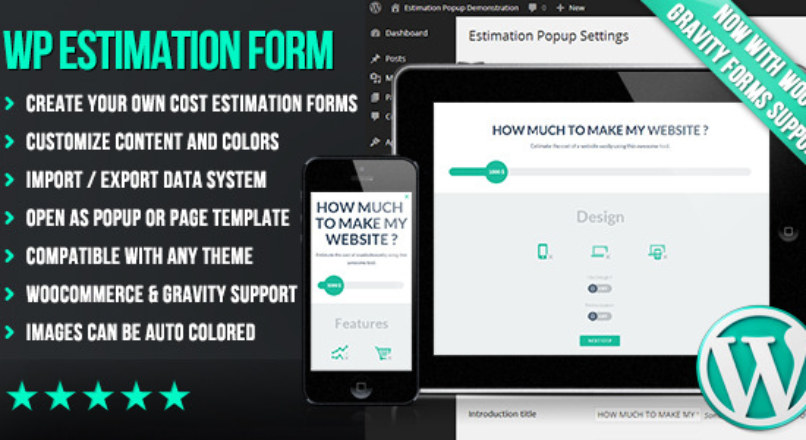
WP Flat Cost Estimation Form Creator
Рульная штука для оценки стоимости услуги (товара) для Вордпресс.
PRESENTATION
Create easily your own flat and responsive cost estimation popup form on your wordpress website .
This can be used to sell any type of service or products: applications, websites, graphics, pets, lunar fragments …. or anything else.
The user gets an accurate estimate of its request. The final estimation will be sent by email.
FEATURES
- Fully responsive (even if your theme isn’t responsive !)
- Multiple forms management
- Dedicaced admin module
- Fully manage Steps and Items
- Customize colors, texts and currency
- Items can be checkbox, textfields or pictures
- Items can be grouped, required, selected by default, or have a negative cost
- Items can be selected by quantities
- Items images can be automaticly filled with the selected main color
- Item may have a price or apply a percentage to the total
- Step may depend on the selection of an item
- Popup can easily be opened, using css class on link
- The form can also be used as a template page or with shortcode
- Fast & easy import/export data system (images included !)
- WooCommerce support : items can be woo products, and can be added to cart automatically
- You can create your own textfields in the last step
- If you prefer, you can assign a Gravity Form to the last step
- You can apply differents reductions depending on the quantity selected
- Recover easily the selected items and datas with php
- Confirmation email can be sent to the customer too
- Emails can be customized from admin
- Progress bar can show total price or step number
- Reactive support !
GETTING STARTED
- Upload the plugin on your server
- On the WP admin page, activate the plugin
- Configure easily your forms, steps and items
- You need flat icons ? -> www.iconsdb.com
USE WITH WOOCOMMERCE
If you are using WooCommerce, you can assign a product of your catalog to an item.
Information of the item will be filled automatically, and you can change the title and the picture if you want. In the plugin settings, you can choose to automaticly add selected products to cart at end, rather than receive an estimate by email.
USE WITH GRAVITY FORMS
If you are using Gravity forms, you can assign a custom form on the last step :
- Create a new gravity form, and add a “Paragraph text” field with custom css class “estimation_project” (in the field advanced tab).
- Continue to create your form, without worrying about styles.
- Then, go to settings > Last Step, then select the created form in the “Use Gravityforms” field .
[button size=»small» color=»blue» style=»none» new_window=»true» link=»http://ks3000387.kimsufi.com/~wpdemoes/»]Демо[/su_button]
Comment ( 1 )
Он рабочий? Нуленый? Кто ставил?